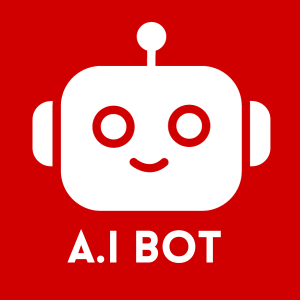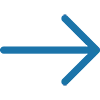Android is unveiling new battery health monitoring features in Android 15 to help users understand battery life and degradation over time, similar to existing functionality in iOS. The changes will roll out over the coming months and aim to give users more transparency into battery performance.
Battery Health Dashboard Shows Capacity and Estimates Longevity
Google is developing a new battery health page in Android settings that will show users two key metrics: battery capacity and longevity estimates, according to documentation viewed by 9to5Google. This dashboard will illustrate how much capacity the battery has lost over its lifetime and use patterns to predict how long it may still last before needing replacement.
The battery capacity reading will be displayed as maximum charge relative to the original capacity. So a battery shown as 90% would mean it can now only charge to 90% of its original full amount when brand new. The longevity estimate will give users an idea of when they can expect noticeable degradation in daily runtime.
As batteries wear from repeated charge cycles and age, their ability to hold full charges diminishes. Providing clearer visibility into these changes over time will help users determine if their phone’s battery needs to be serviced or replaced.
Android 15 Adds Battery Optimization Recommendations
In addition to capacity and longevity estimates, the new battery health page in Android 15 settings will also make personalized recommendations about optimizing battery usage for improved runtimes, according to documentation. These suggestions may include turning off always-on display, restricting background activity for infrequently used apps, activating battery saver modes or dark theme, and more.
The optimization advice takes into account factors like the apps installed, usage patterns, battery age and health, and other variables unique to each device. Making these small adjustments can help extend daily battery life, especially as capacity decreases due to wear.
Proactively surfacing these types of custom recommendations will allow users to further refine battery performance. Google says it will continue expanding the optimization suggestions over time as it gathers more behavioral data and feedback.
Table: Key Battery Health Monitoring Features in Android 15
| Feature | Description | Benefit |
|---|---|---|
| Capacity Readings | Shows maximum charge vs original full capacity | Illustrates battery wear/health |
| Longevity Estimates | Predicts how long battery may still last | Know when replacement is needed |
| Usage Optimization Tips | Personalized suggestions to improve battery life | Extend daily runtimes |
Android Interface Rebrands “Nearby Share” to “Quick Share”
Separately from the battery improvements, Google is rebranding the proximity-based file transfer feature “Nearby Share” to “Quick Share” starting in Android 15, 9to5Google has confirmed. The updated name better reflects the purpose of quickly sharing content between Android phones, tablets, and other devices.
Nearby Share allows users to wirelessly beam photos, videos, links, documents, and other files to nearby Android devices without using mobile data or an internet connection. It creates a temporary WiFi peer-to-peer connection using Bluetooth and location services to find eligible recipients.
The rebranding to Quick Share comes as Google has continued expanding the feature’s capabilities over the past two years. It is now significantly faster, supports multiple file transfers at once, and has broader device compatibility. The new name aligns with its core value proposition as a fast, easy way to share on the go.
Quick Share will roll out widely alongside Android 15 later this year. Users do not need to take any action as the change happens automatically. Nearby Share and Quick Share refer to the same underlying functionality – only the branding is updated.
What Happens Next? More Battery Intelligence, Sharing Improvements
The battery health dashboard and capacity estimates will start reaching Pixel devices in the Android 15 QPR2 release early next year. As Google gathers more battery usage data from these features, it will likely use machine learning to make increasingly accurate longevity predictions and personalization recommendations. We can expect the optimization suggestions to improve and expand over time.
Similarly, additional functionality and device support will come to Quick Share now that it is a prominent sharing method with official branding in Android. Future Android releases may integrate Quick Share support directly into more apps to replace or augment their existing document sharing workflows. There are also opportunities to evolve the user experience by allowing recipients to preview transfers before accepting and improving transfer stability.
Overall, Android 15 signals strong continued investment by Google into areas that matter most for users: battery life, device longevity, and seamless content sharing between apps and devices. By providing deeper transparency, control, and intelligence in these domains, Android is becoming easier to understand and optimize over long-term ownership.
To err is human, but AI does it too. Whilst factual data is used in the production of these articles, the content is written entirely by AI. Double check any facts you intend to rely on with another source.