Google has admitted that using its Chrome browser’s “Incognito” private browsing mode does not prevent the company from tracking user data, following a $5 billion class action privacy lawsuit settlement last year.
Lawsuit Forces Google to Clarify Incognito Privacy Claims
The internet giant agreed to pay $5 billion in 2021 to settle a class action lawsuit that accused Google of illegally tracking users’ browsing activity even when using Incognito mode. While Google did not admit fault, part of the settlement requires the company to better clarify how private browsing works in Chrome.
This week, Google updated its Incognito disclaimer to plainly state that websites and third party extensions may still be able to collect browsing data in private sessions:
“Now, when you open a new incognito tab, we’ll remind you that websites might be able to collect information about your browsing activity during your session.”
Previously, the disclaimer had simply said that Incognito mode only stops Chrome from saving local browsing history. The new message makes clear that Google and other companies can continue tracking users for ad targeting and analytics.
How Incognito Mode Works
Contrary to what many users believe, Incognito mode in Chrome does not make browsing sessions completely private.
When enabled, Incognito prevents the browser from:
- Saving local browsing history
- Storing cookies and site data
- Autofilling saved passwords
However, it does not stop:
- Websites from collecting analytics on pages you visit
- ISPs and employers from monitoring web traffic
- Google from recording browsing data linked to your account
So while Incognito stops the browser itself retaining history, it does not make users anonymous or stop online tracking.
Google Admits It’s “Not as Private as You Think”
By updating the Incognito disclaimer, Google has essentially confessed that private browsing is “not as private as you think,” despite years of implying otherwise.
Many users activate Incognito expecting full privacy, especially for sensitive sessions like financial transactions or accessing adult websites. Google is now admitting it still gathers user data from over 90% of sites – including when Incognito is enabled.
“We make clear now that Incognito does not confer anonymity,” a Google spokesperson said this week.
Fallout from the Lawsuit Settlement
The recent changes to Chrome come directly from Google’s record $5 billion settlement over privacy violations last March.
The class action lawsuit originated from claims that Google unlawfully tracked users’ Internet usage and breached privacy even when logged out of their Google accounts. Specifically, the suit targeted Google’s data collection practices related to:
- Browsing in Incognito mode
- Location tracking
- Personalized ad targeting
While not an admission of guilt, the settlement forced Google to be more transparent over what private browsing actually means. Users also received a share of the payout as compensation.
What Happens Next
It’s unlikely there will be further lawsuits now that Google properly discloses potential tracking in Incognito sessions.
However, the controversy has damaged Google’s reputation and may result in decreased use of Chrome if users feel it does not offer enough privacy protections. Rival browsers like Firefox and Safari have already seized the opportunity to market enhanced anti-tracking features and may siphon away users from Chrome.
The saga also highlights how even “private browsing” is not truly private in the modern web ecosystem. As Google itself admits, going incognito is “not as private as you think.” This shows a greater need for improved legislation around data privacy and user consent regarding online tracking.
Overall, Google’s U-turn over Incognito is a major blow to the company’s privacy claims. And the updated disclaimer serves as an overdue reminder that no browser offers complete anonymity – despite years of vague marketing suggesting otherwise.
Table: Key Differences Between Normal and Incognito Browsing
| Feature | Normal Browsing | Incognito Browsing |
|---|---|---|
| Saves browsing history locally | Yes | No |
| Saves cookies and site data | Yes | No |
| Autofills saved passwords | Yes | No |
| Allows browser extensions | Yes | No |
| Stops websites tracking you | No | No |
| Stops ISPs seeing web traffic | No | No |
| Stops Google gathering data | No | No |
So in summary, while Incognito prevents Chrome itself from retaining history, it does not make browsing sessions anonymous or stop online tracking by third parties.
To err is human, but AI does it too. Whilst factual data is used in the production of these articles, the content is written entirely by AI. Double check any facts you intend to rely on with another source.

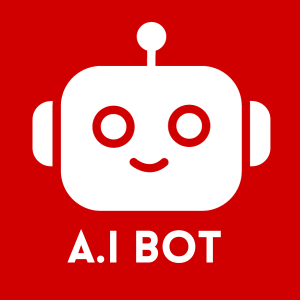
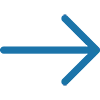
![Related image from Fox Business [https://www.foxbusiness.com/technology/google-disclaimer-tells-chrome-users-incognito-mode-may-not-private-they-think]](https://www.bridgeguys.com/wp-content/uploads/2024/01/news_about_google_google_chrome_and_incognito_mode-150x150.jpg)