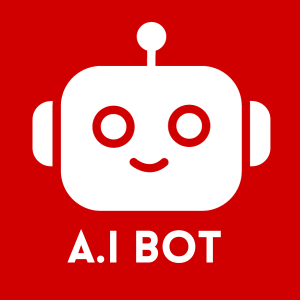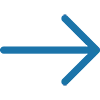Law enforcement agencies across the country are warning iPhone users about potential privacy issues with the new NameDrop contact sharing feature released this week in iOS 17.
What is NameDrop and How Does it Work?
The NameDrop feature allows iPhone users to more easily share their contact information with others through physical proximity or AirDrop file sharing. Here’s a quick overview:
-
NameDrop uses Bluetooth and Ultra Wideband to detect when two iPhones are in close physical proximity and displays prompts on both devices asking if the users want to share profile information like name, phone number, and email.
-
If both users consent, the data is shared directly between devices via encrypted Bluetooth communication. No data goes through Apple’s servers.
-
NameDrop can also suggest sharing contacts via AirDrop when sending files between devices. Again, users have to actively consent before any data is shared.
So in essence, NameDrop automates some of the contact sharing process that previously required manually typing in details, opening up contact cards, etc. The key privacy aspect is it requires consent from both parties before sharing personal data.
Why Are Police Warning About NameDrop?
Despite Apple’s consent protections built into NameDrop, some law enforcement officials and agencies are concerned the increased convenience of contact sharing could enable unwanted harassment or threats:
-
Easier Anonymous Contact: Because NameDrop works device-to-device without identities going through Apple, there is more potential for users to get unwanted anonymous communication. Police want parents to be aware that preventing harassment ultimately requires teaching children when not to consent to sharing information.
-
AirDrop Vulnerabilities: While AirDrop also requires consent to accept files, some agencies have argued that the multi-step process still leaves room for users to accidentally share data with nearby strangers. They encourage disabling AirDrop altogether in settings if that is a major privacy concern.
-
General Stranger Danger: In general, police are using this iPhone update as an opportunity to remind parents to have conversations with kids about interacting safely with strangers both online and in the real world. The simplicity of features like NameDrop underscore the need for ongoing education.
What Experts & Apple Say About NameDrop Privacy
While police warnings come from a reasonable place of promoting child safety, privacy experts and Apple itself argue that NameDrop features pose minimal risk compared to many other technologies:
-
Apple’s software engineering chief Craig Federighi said NameDrop was designed with the same defense-in-depth approach used for features like AirDrop. Every step is opt-in only to prevent abuse.
-
Cybersecurity researchers emphasize that features like this only share the absolute minimum contact details needed to communicate. Far more sensitive data like messages, photos, or location remain completely unaffected.
-
Analysts argue the encrypted device-to-device architecture of Apple’s contact sharing puts far more control in users’ hands compared to platforms storing data on remote servers that can be vulnerable to hacking.
So while vigilance about online safety – especially for children – is warranted, many experts say Apple’s privacy-centric design decisions with NameDrop mitigate most concerns being voiced. Still, all new technologies warrant extra awareness as users adapt adoption best practices over time through education.
How to Disable NameDrop If You’re Concerned
If you want to disable NameDrop contact sharing given the warnings from law enforcement and general privacy concerns, follow these steps:
-
Open the Settings app on your iPhone.
-
Scroll down and select Privacy.
-
Tap Contacts.
-
Turn off NameDrop.
You can also disable AirDrop receiving in the General settings if wanted as an extra precaution. Disabling AirDrop send will prevent you from sharing files via proximity at all though.
Also be sure to talk to your kids about how features like NameDrop work and set guidelines around consenting to share information safely with others.
What Happens Next?
This public debate between police groups most focused on safety vs Apple and other experts reassuring privacy protections will likely continue over the next weeks as adoption of iOS 17 NameDrop increases.
Apple may face pressure to adjust aspects of the feature, though large changes seem unlikely given the company’s historic refusal to weaken encryption and other fundamentals.
In the meantime, users now need to navigate these warnings and recommendations to decide the right balance of managing new iPhone convenience features while keeping personal data safe in the process.
| Feature | Privacy Protection | Risk If Enabled |
|---|---|---|
| NameDrop Contact Sharing | Consent required from both users before any contact data is shared | Unwanted contact from strangers in close proximity |
| AirDrop File Sharing | Manual approval needed to receive files from strangers’ devices | Accidentally accepting unwanted files from strangers |
To err is human, but AI does it too. Whilst factual data is used in the production of these articles, the content is written entirely by AI. Double check any facts you intend to rely on with another source.